The Right Tool for the Right Job: A Developer's Guide to AI Best Practices
Which Model Does What (And When to Use Them)
Hey Everyone, 👋
Remember when we used to passionately debate whether to use MySQL or PostgreSQL for every single project? Those days feel adorably cute now! 😄
Today, I'm juggling a multi-model (yes, model, not modal) toolkit with Claude for writing masterpieces, GPT-4 for coding wizardry, and specialized models for everything from jaw-dropping image generation to mind-bending data analysis.
Ok, I’m the Editor-in-Chief of this newsletter, and Claude is definitely an employee, but wow, a little over the top with some of the language. Mind-bending data analysis? It’s a bit dramatic, but you get the point. I’m going to do my job as an editor and remove stuff that is a lie, and add stuff that I recommend.
The AI landscape has EXPLODED 💥 like a confetti cannon, and like any good developer worth their weight in coffee beans ☕, I've learned that the best tool depends entirely on the job. Let me share the crazy journey of discoveries I've made about building an effective AI workflow that actually works!
🎯 Match Your Model to Your Mission ⚡
I've been experimenting like a mad scientist 🧪 with different AI models for months now, and here's my current dream team lineup 🌟:
💻 For Code Generation & Technical Problem Solving:
🚀 GPT-4 Turbo - Still my absolute favorite for complex JavaScript and Python challenges
🏗️ Claude Sonnet - Mind-blowingly excellent for architecture discussions and code reviews
⚡ Augment Code - Unbeatable speed demon for real-time coding assistance and indexing of existing codebases (recent shift for me from Github Co-Pilot)
✍️ For Writing & Communication:
📝 Claude - This newsletter? Written with Claude's help. It totally gets my voice! 🎤 (with some crazy icons added for no apparent reason)
📚 GPT-4 - Rock solid for technical documentation and API docs
📊 For Data Analysis & Research:
🔍 Perplexity - When I need lightning-fast current information with citations
📈 Claude with analysis tools - Pure magic for processing CSV files and data visualization
🎨 For Creative & Visual Work:
🖼️ DALL-E 3 - Stunning product mockups and marketing materials, however, I’m pretty impressed with Canva’s AI and Google’s ImageGen4 is a close second.
✨ Leonardo.ai- When I need that extra creative sparkle and artistic flair.
💡 The game-changing insight? STOP trying to make one model do everything! 🛑 I used to force GPT-4 into every single use case like a square peg in a round hole. Now I pick the perfect tool for the job, just like I wouldn't use a screwdriver to hammer a nail! 🔨
🔍 How I Evaluate AI Models (The Developer's Approach) 🧠⚡
As a CTO, I need to make data-driven decisions 📊 about which models to invest in. Here's my battle-tested evaluation framework that actually works:
1. Task-Specific Benchmarking 🎯
I create simple, real-world test cases for each use case:
🔥 For code generation: "Build a REST API with authentication"
✍️ For writing: "Explain this technical concept to a non-technical audience"
📈 For analysis: "Process this CSV and find patterns"
2. Consistency Testing 🔄
I run the same prompt 5-10 times and measure:
📏 How often does it give the same quality answer?
✅ Does it maintain rock-solid accuracy across runs?
📊 How much does the output actually vary?
3. Integration Friction ⚙️
🤝 How smoothly does it integrate into my existing workflow?
🔗 What's the API reliability like? (No one likes broken promises!)
👥 Can my team adopt it without major training headaches?
4. Cost vs. Value Analysis 💰
I track the real numbers:
💸 Cost per task completed
⏰ Time saved vs. traditional methods
🌟 Quality improvement over baseline
🔥 Pro tip: I recommend keeping a simple spreadsheet tracking these metrics. It's saved me from several expensive mistakes where a "better" model wasn't actually better for my specific needs. Sometimes the shiny new toy isn't worth the upgrade! 💎
🚫 Avoiding AI Hallucinations: My Hard-Learned Lessons 💥🎭
I've been burned by AI hallucinations more times than I care to admit! 🔥😅 Here's my systematic, bulletproof approach to minimizing them:
1. The "Trust but Verify" Pipeline 🔍✅
For any mission-critical output, I've built verification into my process:
💻 Code: Always run and test generated code (no exceptions!)
📚 Facts: Cross-reference with reliable sources
📊 Data: Validate calculations independently (trust me on this one!)
2. Prompt Engineering for Accuracy 🎯⚡
I've found these patterns dramatically reduce hallucinations:
🚫 Instead of: "What are the best practices for React?"
✅ Use: "List 5 specific React best practices with code examples.
If you're unsure about any point, explicitly say so."
🔮 The magic words: "If you don't know, say you don't know" has saved me countless hours of debugging fake information!
It’s silly that you need to inform it to say you don’t know. But you can add that as part of its default settings as guidance, and it will save you so much time.
3. Context Windowing Strategy 🪟📦
I break large problems into bite-sized chunks:
Instead of asking for a complete application architecture
I ask for individual components and validate each piece like puzzle pieces
4. Model Cross-Validation 🤝🔄
For critical decisions, I ask 2-3 different models the same question and compare answers. When they disagree, I know to dig deeper! It's like getting a second opinion from a doctor. 👩⚕️This is VERY important. Validate, validate, validate.
🛠️ My Current AI Workflow (Real Talk) 💯🎬
(Ok, this is “real” John again, this is NOT my actual plan, but I’m going to implement some of this. I HIGHLY recommend that whatever tool you use the most (claude/gpt/gemini) ask it this:
“What are my blindspots and how can I help correct them with specific steps”
Here's exactly how (Claude recommends that) I use AI in my daily work at Obsess (no fluff, pure reality):
🌅 Morning Planning (5 minutes):
📋 Claude helps me prioritize my task list like a personal assistant
Not sure how this would actually work, it would need access to my calendar, my email, my source code, my tickets, and my wife’s schedule, so no it doesn’t do that.🚧 I ask it to identify potential blockers before they bite me
💻 Code Development (Throughout the day):
⚡ Augment-Code for lightning-fast real-time suggestions
🧠 GPT-4 for complex algorithm design that makes my brain hurt
📝 Claude for thorough code reviews and documentation that doesn't suck
👥 Team Communication (As needed):
🎯 Claude helps draft technical explanations for stakeholders
🌉 I use it to simplify complex concepts for my team (translation: making the impossible possible!)
🤔 Problem Solving (When stuck):
🦆 I explain the problem to Claude like it's a rubber duck on steroids
💡 Often, the act of explaining clearly reveals the solution (it's magic!)
📊 Weekly Reviews (Friday afternoons):
📈 I use AI to analyze our sprint performance data
🔍 It helps identify patterns I might miss while drowning in spreadsheets
🎯 Action Items for This Week 🚀✨
Ready to level up your AI game and join the ranks of AI-powered developers? Here's what I challenge you to do:
🔍 Audit your current AI usage - Are you using the right tool for each job? Be honest!
📊 Create your own evaluation framework - Pick 3 models and test them on the same task (may the best AI win!)
✅ Implement one verification step - Add a "trust but verify" checkpoint to your most critical AI workflow
💥 Try model mixing - Use different AI tools for different parts of the same project (it's like cooking with different spices!)
💭 Final Thoughts 🌟💫
I have one more thing to recommend, PLAY with AI. You can use AI, to use AI.
I know that sounds very “inceptiony”, but it is true. Ask AI, to write a prompt to help you solve your problem. Here’s something that I do:
Give it a persona: “you are a PhD in psychology and marketing”
Give it an example of what you are expecting.
Give it a format/schema if you want code: “return only JSON” that will prevent that “Do you want me to do… “
Navigate the prompt, the first result should not be the final result.
The AI landscape changes weekly - new models dropping like hot mixtapes, new capabilities that blow our minds, new use cases we never imagined! 🎵 But the fundamentals remain rock solid: understand your tools, measure their effectiveness, and always validate critical outputs.
I'm seeing teams that thoughtfully integrate AI into their workflows pull ahead dramatically. Not because they're using the "best" AI, but because they're using AI best. 🏆
The future belongs to developers who can orchestrate AI tools like a symphony conductor - knowing when to use the violin, when to bring in the drums, and when the whole orchestra needs to play together! 🎼
What's your current AI workflow? Hit reply and let me know what's working (or spectacularly not working) for you. I read every response and often feature the best insights in future newsletters! 📬
Keep building amazing things,
John ✨
P.S. - If you're interested in how I built Cash Critters using AI tools in just a few magical hours, let me know. I'm considering doing a live build session to show exactly how accessible these tools have become. It'll be like watching a coding magic show! 🎩✨
🔗 Connect with me:
💌 Enjoyed this newsletter? Forward it to a developer friend who's still figuring out this AI thing.
This newsletter was written by John Mann with assistance from Claude AI - practicing what I preach about using the right tool for the job.



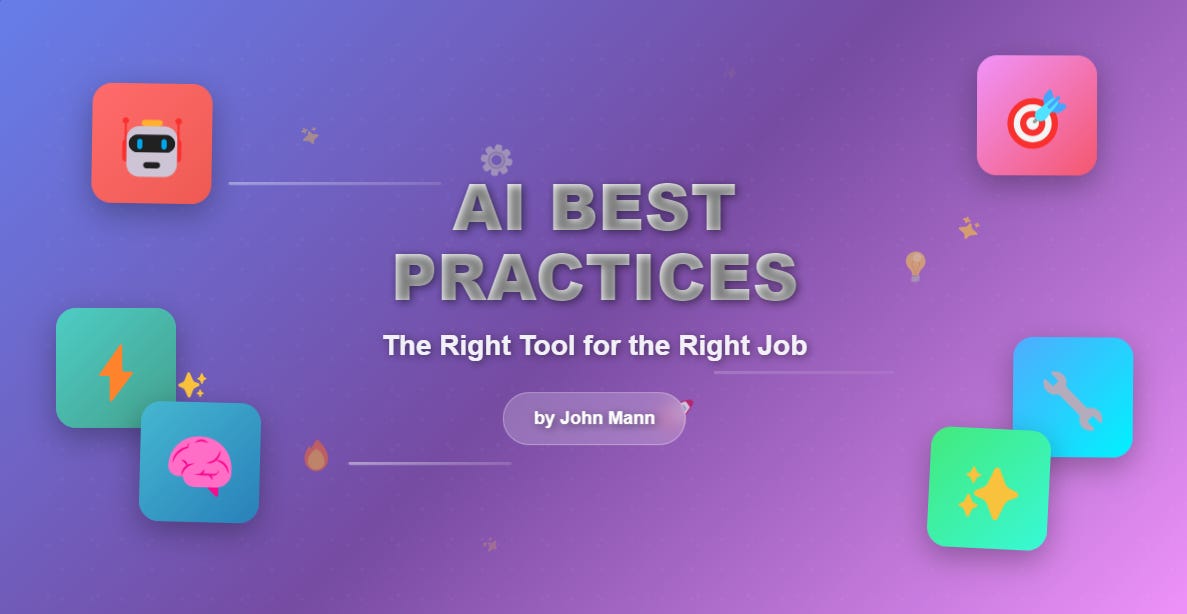
There's something very cool in the way you frame tools, not just as instruments, but as extensions of clarity. Shifting from "what can I build?" to "what am I really trying to solve?" is everything. I’ve learned the hard way that the wrong tool can make even the right vision feel impossible. Sometimes, the tool that fits best isn’t the flashiest it's just the one that disappears in your hand while the work reveals itself.
Thank you for the reminder that our energy is precious, and our intention is the true engine.
Stay entangled, my friend.
—The Bathrobe Guy